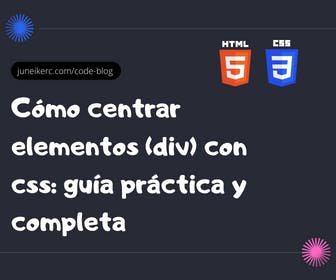
Have you ever wondered how to center a div, text, an image, or any other element with CSS? If the answer is yes, then this article is for you.
Centering elements with CSS is one of the most common and, at the same time, challenging tasks that can be done with this style language. There are different ways to achieve it, depending on the type of element, the context, and the effect you want to achieve.
In this article, we will teach you how to center elements with CSS easily and quickly, using different techniques and properties.
We will also show you some practical examples and tips to avoid common mistakes. By the end of this article, you will be able to center any element with CSS without any issues.
What Does It Mean to Center an Element with CSS?
Before we dive in, it's important to clarify what it means to center an element with CSS. In general, there are two types of centering: horizontal and vertical.
- Horizontal centering refers to aligning the element in the center of the horizontal axis, from left to right. For example, if we want to center text within a div, we aim for the text to be equidistant from the left and right edges of the div.
- Vertical centering refers to aligning the element in the center of the vertical axis, from top to bottom. For example, if we want to center an image within a div, we aim for the image to be equidistant from the top and bottom edges of the div.
Additionally, there is bidirectional centering, which involves combining both horizontal and vertical centering to align the element in the center of both the horizontal and vertical axes.
For example, if we want to center one div within another div, we aim for the child div to be equidistant from all four edges of the parent div.
Here are some of the most common and popular techniques for centering elements with CSS:
Centering a Div Horizontally with Margin
One way to center an element horizontally is to use the margin property with the auto value. This property is applied to the element we want to center and automatically adjusts the left and right margins to occupy the available space.
For example, if we want to center a div within another div, we can use the following code:
<div class="container"><div class="center"><p>This div is horizontally centered within the container div.</p></div></div>
div.container {width: 80%;}div.center {width: 50%;margin: 0 auto;}
This technique works with any block-level element that has a defined width. However, it has some limitations:
- It only centers the element horizontally, not vertically.
- It doesn't work with inline or replaced elements.
- It requires the element to have a width smaller than that of the container.
Centering an HTML Element with "display: flex" and "justify-content: center"
This technique involves turning the div into a flex container and using the justify-content property with the value center to align the div in the center of the horizontal axis.
For example, if we want to center a div within another div, we can use the following code:
<div class="container"><div class="center"><p>This div is horizontally centered within the container div.</p></div></div>
div.container {display: flex;justify-content: center;/*If you want to center vertically, you can use the property:align-items:center;*/}div.center {width: 50%;}
This technique works with any type and size of div. However, it has some limitations:
- It only centers the div horizontally, not vertically.
- It requires a modern browser that supports flexbox.
- It may alter the order or direction of elements within the div.
Centering an Element Vertically with line-height
Another way to center an element vertically is to use the line-height property with the same value as the container's height.
This property is applied to the element you want to center and makes the line height equal to the container's height, causing the element to align in the center of the vertical axis.
For example, if we want to center an image within a div, we can use the following code:
<div><img src="logo.png" alt="Logo"></div>
div {height: 200px;line-height: 200px;}img {vertical-align: middle;}
This technique works with any inline or replaced element that has a height less than or equal to that of the container. However, it has some limitations:
- It only centers the element vertically, not horizontally.
- It doesn't work with block-level elements or multiline text.
- It requires the element to have a defined or known height.
Centering an Element Two-Dimensionally with position and transform
One way to center an element two-dimensionally is to use the position and transform properties. This technique involves positioning the element absolutely relative to the container and then applying a transformation to move it to the center.
For example, if we want to center a div within another div, we can use the following code:
<div class="container"><div class="center"><p>This div is centered two-dimensionally within the container div.</p></div></div>
div.container {position: relative;}div.center {position: absolute;top: 50%;left: 50%;transform: translate(-50%, -50%);}
This technique works with any type of element and doesn't require knowing its dimensions. However, it has some limitations:
- Requires the container to have a relative or absolute position.
- Alters the normal flow of elements and can lead to overlaps or empty spaces.
- May affect performance or image quality if used with animations or transitions.
Centering a div with "display: grid" and "place-content: center"
This technique involves turning the div into a grid container and using the place-content property with the value center to align the div in the center both horizontally and vertically.
For example, if we want to center a div within another div, we can use the following code:
<div class="container"><div class="center"><p>this dis is center inside container</p></div></div>
div.container {display: grid;place-content: center;}div.center {width: 50%;}
This technique works with any type and size of div. However, it has some limitations:
- Requires a modern browser that supports grid layout.
- May alter the number or size of rows and columns in the div.
Centering Elements with CSS is Easy When You Know How
As you've seen, centering elements with CSS is a very common and useful task for improving the appearance and functionality of your web pages.
There are many techniques to achieve this, each with its pros and cons. The key is to choose the one that best fits your needs and your project.
In this article, you've learned some of the most popular and effective techniques for centering elements with CSS, both horizontally, vertically, or two-dimensionally.
I hope this article has been helpful to you and that you've learned something new about how to center HTML elements (divs) with CSS.
If you liked it, don't hesitate to share it. You can also visit our blog to find more articles on CSS and other topics related to web development. Until next time!

I am Juneiker Castillo, a passionate front-end web developer deeply in love with programming and creating fast, scalable, and modern websites—a JavaScript enthusiast and a React.js lover ⚛️.
About me