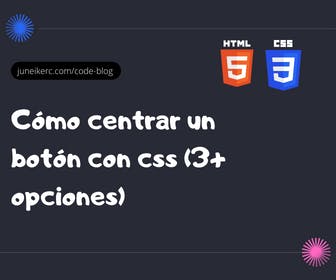
Centering elements on a web page may seem simple, but challenges often arise when trying to achieve the desired effect. In this article, you will learn how to center a button using CSS.
Centering a button using flexbox
Thanks to flexbox, we can create flexible and responsive layouts. To center a button using flexbox, you need to set the property display: flex; on the container element (in this case, a div) and the property justify-content: center; on the child element (in this case, the button).
<div><button>Button center</button></div>
div {display: flex;justify-content: center;}
Using the margin: 0 auto property
Another way to center a button is by using the margin property. For this, you should turn the button into a block-level element (display: block) and apply the margin: 0 auto; property to it.
<div><button>center button</button></div>
div {background-color: rgba(110, 165, 237, 0.686);height: 100px;}button {display: block;padding: 0.5rem 1rem;width: 200px;margin: 0 auto;}
Using the text-align property in the container
The text-align property in CSS, apart from being used to center the text within an element, can also be implemented to horizontally center a button.
<div><button>Center Button</button></div>
div {text-align: center;}
Knowing how to center buttons in CSS is essential for improving the design of our web pages. Remember that it's important to consider the page's design and use the method that best suits your needs.
Thank you very much for reading, and I hope this post has been helpful, and you managed to center the buttons on your website thanks to CSS.

I am Juneiker Castillo, a passionate front-end web developer deeply in love with programming and creating fast, scalable, and modern websites—a JavaScript enthusiast and a React.js lover ⚛️.
About me