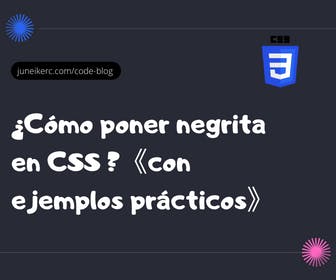
In this tutorial, we are going to explore different ways to use the CSS property to make text bold on your web pages.
Using bold text allows you to highlight important parts of your content and emphasize your key messages. Next, you will learn how to use CSS to achieve this effect effectively.
Using the font-weight property
The simplest way to make your text bold using CSS is by using the font-weight property. This property accepts different numerical values or keywords to set the text thickness. Here are some examples:
To make text bold, you can use the value "bold":
p {font-weight: bold;}
You can also use a numerical value in font-weight.
p {font-weight: 700;}
If you want to apply a less intense bold style, you can use lower values, such as 500 or 600:
p {font-weight: 600;}
Remember that the font-weight property is not limited to just the text within the <p> tag. You can also apply it to other elements such as headings (h1, h2, etc.), navigation links, or any other element where you want to emphasize the text.
Using the <strong> HTML Tag
In addition to using CSS, you can also use the HTML <strong> tag to highlight your text in bold. This tag is specifically used to indicate that text is of special importance. Here's an example of how you can use it:
<p>This is an example text <strong>in bold</strong>.</p>
By using the <strong> tag, the text contained within it will be displayed in bold by default, without the need for additional CSS styles.
Other Advanced Methods for Highlighting Text with CSS
If you want more precise control over the appearance of your bold text, there are other CSS methods you can use. Some of them include:
- Using the text-shadow property to add a shadow to the bold text and make it stand out even more.
- Using custom fonts or icons instead of text to achieve a unique and eye-catching visual effect.
- Combining bold with other CSS properties, such as color, background, or text-transform, to achieve even more interesting results.
Explore these options and experiment with different combinations to discover the style that best suits your design and message.
Always remember to experiment and try different combinations to find the style that best fits your design and message. Enhance your content with eye-catching bold text and captivate your users!
We hope this article has been helpful and has provided you with the necessary tools to effectively use bold text in CSS. Feel free to apply this knowledge to your projects and add a special touch to your web design!

I am Juneiker Castillo, a passionate front-end web developer deeply in love with programming and creating fast, scalable, and modern websites—a JavaScript enthusiast and a React.js lover ⚛️.
About me