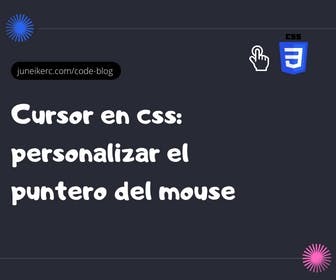
The CSS cursor property controls how the mouse pointer will appear when positioned over the element where this property is set.
Obviously, it's only relevant in browsers/operating systems that have a mouse and pointer. It's primarily used for the user experience (UX) to convey the idea of certain functionality.
Types of CSS cursors
Here is a list of the various available values to change the cursor:
cursor: default
/* Displays the browser's default cursor. */.default {cursor: default;}
cursor: pointer
/* Changes the cursor to a hand to indicate that the element is interactive, such as a link or a button. */.pointer {cursor: pointer;}
cursor: progress
/* Changes the cursor to a spinning wheel to indicate that something is loading. */.progress {cursor: progress;}
cursor: move
/* Changes the cursor to a four-pointed arrow to indicate that the element is draggable. */.move {cursor: move;}
cursor: context-menu
/* Changes the cursor to a context menu to indicate that it can be right-clicked to access a menu of options. */.context-menu {cursor: context-menu;}
cursor: help
/* Changes the cursor to a question mark to indicate that help can be obtained about the element. */.help {cursor: help;}
cursor: wait
/* Changes the cursor to an hourglass to indicate that something is loading, and one should wait. */.wait {cursor: wait;}
cursor: crosshair
/* Changes the cursor to a cross to indicate that a specific area can be selected. */.crosshair {cursor: crosshair;}
cursor: cell
/* Changes the cursor to a diagonal arrow to indicate that the size of a table cell can be resized. */.cell {cursor: cell;}
cursor: text
/* Changes the cursor to a text cursor to indicate that text can be entered into the element. */.text {cursor: text;}
cursor: vertical-text
/* Changes the cursor to a vertical text cursor to indicate that text can be entered vertically into the element. */.vertical-text {cursor: vertical-text;}
cursor: alias
/* Changes the cursor to a double diagonal arrow to indicate that the element is an alias or a link to another page. */.alias {cursor: alias;}
cursor: copy
/* Changes the cursor to an arrow with a copy symbol to indicate that the element can be copied. */.copy {cursor: copy;}
cursor: no-drop
/* Changes the cursor to a circle with a diagonal line to indicate that the element cannot be dropped in that location. */.no-drop {cursor: no-drop;}
cursor: not-allowed
/* Changes the cursor to a circle with a diagonal bar to indicate that interaction with the element is not allowed. */.not-allowed {cursor: not-allowed;}
cursor: zoom-in
/* Changes the cursor to a magnifying glass to indicate that zooming in on the element is possible */.zoom-in {cursor: zoom-in;}
cursor: zoom-out
/* Changes the cursor to a magnifying glass with a minus sign to indicate that zooming out from the element is possible. */.zoom-out {cursor: zoom-out;}
cursor: grab
/* Changes the cursor to a hand with a grip to indicate that the elementcan be grabbed and dragged */.grab {cursor: grab;}
cursor: grabbing
/* Changes the cursor to a closed hand to indicate that the element is being grabbed and dragged */.grabbing {cursor: grabbing;}
Customizing the Cursor with an Image Using CSS
You can add an image to the cursor in formats like .png, .svg, or .cur. Note: SVG is not a recognized format by older browsers; consider using .cur and a default value as a fallback in case the SVG image doesn't load.
.custom {cursor: url("/images/image.svg"), url("/images/image.cur"), auto;}
I personally recommend .png images with small dimensions; they are better recognized by browsers and have good resolution.

I am Juneiker Castillo, a passionate front-end web developer deeply in love with programming and creating fast, scalable, and modern websites—a JavaScript enthusiast and a React.js lover ⚛️.
About me