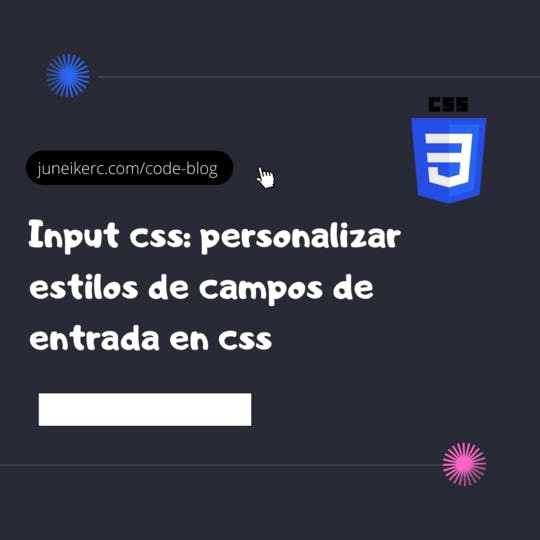
Learn how to customize input fields in web forms with CSS. Enhance the usability and accessibility of your page with various styles and effects.
Browse through our CSS category and expand your knowledge in web design. Find useful and creative articles to enhance your frontend skills.
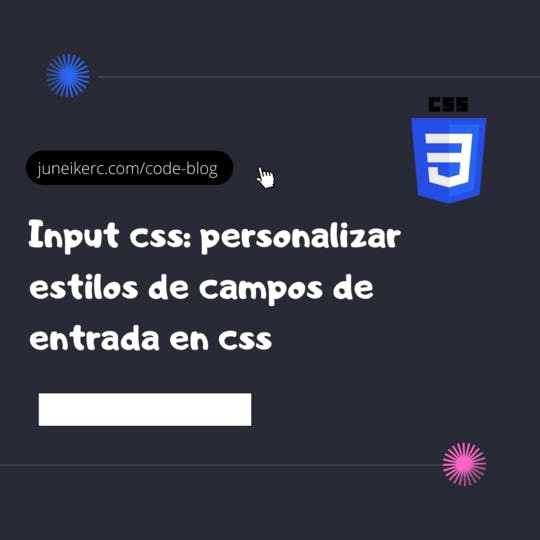
Learn how to customize input fields in web forms with CSS. Enhance the usability and accessibility of your page with various styles and effects.
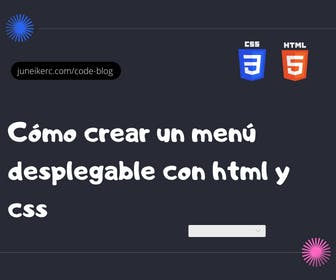
On many websites, we can see how in a navigation menu with many links, when you hover over or click on some of these elements.

☝ Centering text is one of the most common tasks you'll have to perform in your day-to-day work as a web developer. In this tutorial, you will learn how to do it.
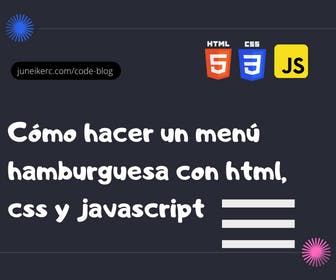
Since the birth of mobile devices, this type of menu has become the most common on the entire web, and in this tutorial, I will show you how to create one from scratch using some CSS and JavaScript.

The zoom effect is a popular technique in web design that allows highlighting key elements on the page by applying a scale increase when the cursor hovers over them.
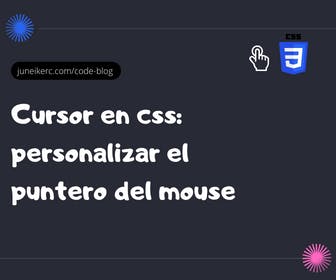
✅ Thanks to the CSS cursor property, you can customize the cursor to display various styles on the screen pointer.

✅ HTML tables allow us to present a lot of information in an organized way, so it's important to know how to work with them. Learn in this post.