How to Create an Online Store with HTML and CSS: A Step-by-Step Guide
Welcome to this step-by-step guide on how to create your own online store using HTML and CSS! If you've ever wished to have your own online business and sell your products or services, you're in the right place.
In this tutorial, I will guide you through the essential steps to build an attractive and functional online store, leveraging the foundation of two of the most popular languages: HTML and CSS. Let's get started!
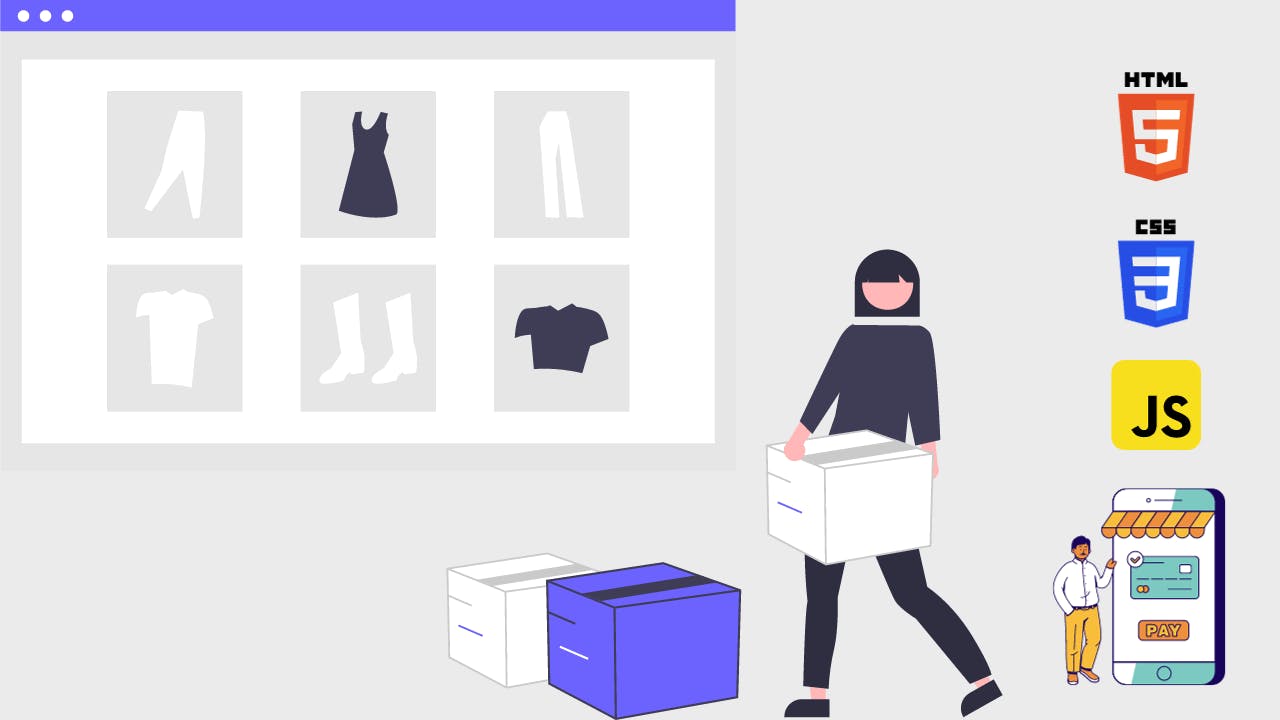
Planning and Structure of the Online Store
Before diving into web development, it's important to have a clear vision of how you want your online store to look and function. Here are some key steps to follow:
- Define your target audience: Identify who you want to reach with your online store. What type of products or services do you offer, and who are your ideal customers?
- Design the structure of your store: Create a basic outline of the pages you'll need, such as the homepage, product page, product details page, shopping cart, and checkout page.
- Create wireframes or sketches: Use tools like pen and paper or design software to create sketches of each page. This will help you visualize the layout of elements and store navigation.
HTML Structure Creation
Now that you have a clear idea of your online store's structure, it's time to start working with HTML. Here are the steps to create the basic structure:
- Create an HTML file: Start by creating a new HTML file in your favorite code editor.
- Add basic HTML tags: Include main HTML tags such as <!DOCTYPE html>, <html>, <head>, and <body>.
- Set up the page structure: Within the <body> tag, create the main sections of your store using semantic tags like <header>, <nav>, <main>, and <footer>.
- Add HTML content and elements: Fill each section with corresponding content, such as images, descriptive text, buttons, and links.
Remember to follow HTML best practices and use appropriate semantic tags to enhance the accessibility and SEO of your online store.
Styling with CSS
Now that you have the basic structure of your online store, it's time to make it visually appealing using CSS. Follow these steps to style your store:
- Create a CSS file: Create a separate file for your CSS styles and link it to your HTML file using the <link> tag.
- Define page styles: Use CSS selectors to apply styles to specific HTML elements. You can modify properties such as colors, fonts, margins, padding, and text sizes.
- Use classes and IDs: Assign classes and IDs to HTML elements to apply specific styles through CSS. This allows you to customize individual elements, such as buttons, headers, or sections.
- Create reusable CSS rules: If there are styles that will apply to multiple elements, consider creating reusable CSS rules using classes. This helps keep your code clean and efficient.
- Use nested selectors: Take advantage of nested selectors in CSS to style elements within other elements. For example, you can apply different styles to links within a list or images within a section.
- Add visual effects and animations: Bring your online store to life using CSS transitions, transformations, and animations. This can enhance the user experience and make your store more attractive.
- Ensure your design is responsive: Use media queries and responsive design techniques to ensure your store adapts correctly to different screen sizes. This ensures users can access and enjoy your store on both mobile and desktop devices.
Remember to test and adjust your CSS styles on different browsers and devices to ensure consistency and an optimal user experience.
Adding Functionality with JavaScript
If you want to add interactivity and advanced functionality to your online store, you can use JavaScript. Here are some ways to do it:
- Form validation: Use JavaScript to validate user input fields, such as email addresses or phone numbers, before submission.
- Interactive shopping cart: Implement a shopping cart using JavaScript to allow users to add and remove products and calculate the total purchase in real-time.
- Product filtering and sorting: Add dynamic filtering and sorting options to your store so that users can easily find the products they want.
- Search functionality: Implement a search function that allows users to search for specific products within your online store.
- Integration with payment gateways: If you plan to sell products online, research and use payment gateway libraries or APIs to process purchase transactions securely.
Remember to include the link to JavaScript files in your HTML using the <script> tag and ensure functionality is tested in different scenarios to ensure a smooth purchasing process.
Optimization and Testing of Your Online Store
Once you have completed the construction of your online store, it's important to optimize it and conduct thorough testing to ensure it functions correctly. Here are some steps to follow:
- Performance optimization: Minimize and combine your HTML, CSS, and JavaScript files to reduce your store's loading times. Optimize image sizes and use caching techniques to improve performance.
- Compatibility testing: Verify that your store works correctly on different browsers (Chrome, Firefox, Safari, etc.) and devices (mobile and desktop) to ensure a consistent experience for all users.
- Functionality testing: Conduct thorough tests to ensure that all features and functionalities of your online store, such as adding products to the cart, completing the purchase, and registering, work correctly.
- SEO optimization: Implement basic SEO practices, such as including relevant meta tags, optimizing keywords, and creating friendly URLs, to improve your store's visibility on search engines.
- Responsiveness check: Ensure that your store looks and functions correctly on different devices and screen sizes. Test on mobile devices, tablets, and desktop computers to ensure a seamless user experience.
- Usability testing: Ask friends or family to test your online store and gather their feedback. Observe how they navigate through your store and take note of any difficulties or areas for improvement.
- Security and privacy: If you handle sensitive information, such as customer data or financial transactions, ensure that you implement appropriate security measures, such as data encryption and compliance with privacy regulations.
Make necessary corrections and adjustments based on the results of your tests before officially launching your online store.
Promoting and Launching Your Online Store
It's time to introduce your online store to the world! Here are some strategies to effectively promote and launch your store:
- Social media marketing: Create profiles for your store on popular social media platforms and share relevant content, attractive images, and links to your products. Use paid ads if necessary.
- Email marketing: Build a subscriber list and send regular newsletters to keep your customers informed about new offers, discounts, and products.
- SEO optimization: Implement SEO techniques to improve your store's visibility on search engines. Research relevant keywords and ensure you use them in your content and descriptions.
- Collaborations and partnerships: Consider partnering with bloggers, influencers, or related businesses to promote your online store. Offer exclusive discounts or free products in exchange for reviews or mentions.
- Deals and discounts: Launch special promotions, temporary discounts, or loyalty programs to attract new customers and retain existing ones.
- Integration with marketplaces: If relevant to your business, consider integrating your store with popular online selling platforms, such as Amazon or eBay, to expand your reach and attract new customers.
- Ask for feedback: Once you've launched your online store, solicit feedback from your customers and use their suggestions to continually improve the shopping experience.
Congratulations, You Now Have Your Own Online Store!
If you follow the above instructions, you have successfully completed the creation of your online store using HTML and CSS! Through this step-by-step guide, you have learned to plan your store's structure, create the HTML structure, style it with CSS, add functionality with JavaScript, optimize and test your store, and finally, promote and