GitHub Copilot X: The Revolution of AI in Software Development
The development of software has taken a giant leap with the advent of artificial intelligence (AI). In this context, GitHub Copilot X emerges as a revolutionary extension of GitHub Copilot, powered by the powerful GPT-4 model from OpenAI.
In this article, we will explore how GitHub Copilot X will change the way developers code, offering a more intuitive and efficient programming experience.
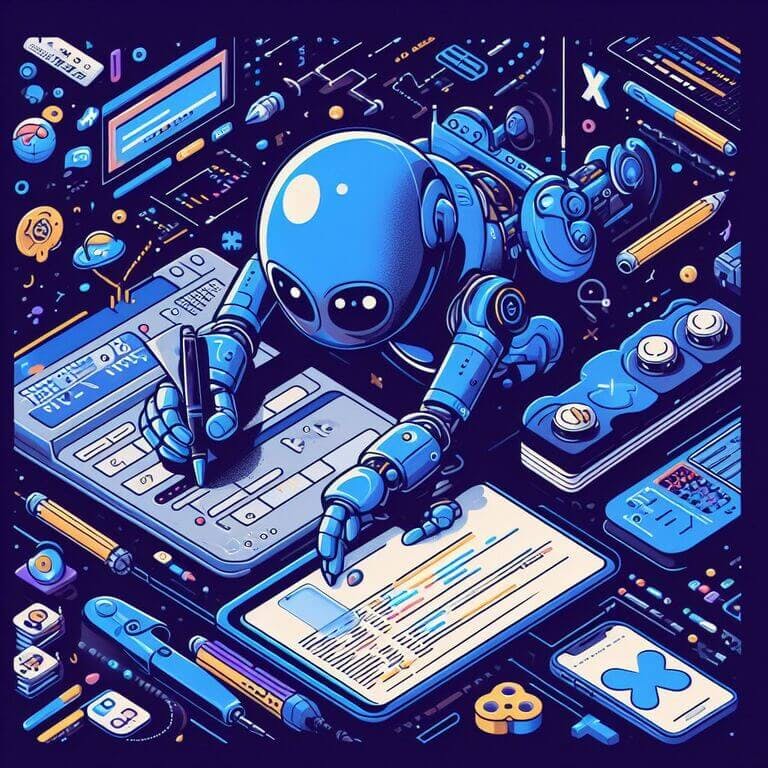
GitHub Copilot X is a revolutionary artificial intelligence tool that enhances the developer experience. Developed thanks to the models provided by OpenAI, it utilizes the Codex model to provide automatic and precise code suggestions. Since its launch, it has proven to be incredibly useful and efficient, saving time and effort.
This tool integrates into all stages of the software development cycle, redefining productivity and simplifying complex tasks. Additionally, it features a chat interface (similar to code-gpt) and the ability to interact through voice, providing greater convenience and flexibility in the development process.
Artificial Intelligence in Software Development
Artificial intelligence (AI) is playing an increasingly relevant role in software development. In this context, GitHub Copilot X positions itself as a revolutionary tool that harnesses the potential of AI to improve developers' experiences on GitHub.
Benefits of Integrating GitHub Copilot X into the Development Cycle
GitHub Copilot X offers comprehensive integration at all stages of the software development cycle, from initial code writing to review and documentation. This integration redefines developers' productivity, enabling them to automate manual tasks and streamline work on complex issues.
- Time and effort savings by automatically completing comments and code.
- Increased accuracy in code suggestions thanks to the Codex model, a descendant of the famous GPT-3.
- Facilitates the detection and correction of issues, such as missing characters or conflicts between lines of code.
- Seamless integration with Visual Studio Code.
Improved Productivity with GitHub Copilot X
The inclusion of GitHub Copilot X in the software development workflow offers several advantages that significantly enhance developers' productivity.
- Reduction of manual workload by automating repetitive and complex tasks.
- Faster code writing and review thanks to precise and personalized suggestions generated by AI.
- Improved efficiency in repository management and code review through the generation of descriptions for code pull requests.
- Accurate responses on project documentation, technologies, frameworks, or programming languages using GitHub Copilot for Docs.
GitHub Copilot X Chat Interface
The chat interface of GitHub Copilot X is one of its standout features. It allows developers to interact with the AI to quickly and accurately obtain code suggestions. This interface is based on the most powerful model of the current time, GPT-4.
Interacting with AI for Code Suggestions and Answers
Through the chat interface, developers can engage in a conversation with the artificial intelligence of GitHub Copilot X. If they encounter a code snippet they don't understand, they can ask questions to the GPT-4 AI and receive detailed explanations. Moreover, the AI can automatically provide code suggestions, expediting the programming process.
This interaction with AI enables developers to complement their knowledge and access quick and accurate solutions. They can inquire about specific doubts regarding the implementation of certain functions, error correction, or code performance improvement.
Troubleshooting and Corrections with AI Assistance
Another highlighted aspect of the GitHub Copilot X chat interface is its ability to assist in problem resolution and code corrections. If a developer encounters an error or a conflict between lines of code, they can describe the problem to the AI and receive suggestions on how to efficiently resolve it.
GitHub Copilot X's artificial intelligence analyzes the context and reported errors to offer specific and personalized solutions. This streamlines the debugging process and prevents developers from wasting time searching for solutions across multiple sources.
- Check errors and exceptions, obtaining possible solutions.
- Receive suggestions for best programming practices.
- Optimize code performance by identifying areas for improvement.
Voice Interaction with GitHub Copilot X
Voice interaction with GitHub Copilot X is an innovative feature that provides greater flexibility and convenience in the software development process.
It is designed to facilitate communication with artificial intelligence and enable developers to seek assistance and make queries using voice commands.
Activation and Use of Voice Functionality in the Development Process
To activate the voice function in GitHub Copilot X, developers simply need to say 'Hey, GitHub,' followed by relevant commands and questions. This immediate activation allows for a hands-free and efficient experience, as users can quickly access AI assistance without stopping to type.
Once activated, the voice function allows developers to pose questions, request code suggestions, and receive precise real-time answers. For example, they can ask 'How to create a class in Python?' or instruct the AI to generate a specific function for them.
Voice interaction further simplifies the development process, delivering quick and accurate results through natural communication.
Advantages and Flexibility of Voice Interaction
Voice interaction with GitHub Copilot X provides various advantages and a higher level of flexibility for developers. Some of these benefits include:
- Time savings: By using voice commands, developers can quickly access information and get code suggestions without having to manually type, saving time in the development process.
- Greater convenience: Voice communication offers a more natural and comfortable experience compared to manual typing. Developers can express their questions and needs without limitations, facilitating interaction with AI.
- Improved productivity: Voice interaction streamlines the development process by allowing developers to make queries and get quick answers while staying focused on their work. Instant and accurate assistance provided by AI contributes to overall productivity and efficiency.
- Accessibility: The voice function can be especially beneficial for developers with difficulties in typing or those who prefer voice interaction as a more accessible form of communication.
GitHub Copilot X and Repository Management
GitHub Copilot X offers advanced repository management that significantly improves the software development process. Through its ability to automatically generate descriptions for code pull requests, it simplifies the task of managing and reviewing code submitted by developers. This streamlines the review process and facilitates collaboration on projects of any size.
Additionally, GitHub Copilot X features the GitHub Copilot for Docs function, allowing precise answers to questions about project documentation, technologies, frameworks, and related programming languages. This provides developers with a reliable source of information to enhance their project documentation and address specific inquiries.
Currently, GitHub Copilot X supports React, Azure Docs, and MDN, providing support for a wide variety of technologies and resources used in software development.
Generating descriptions for code pull requests in GitHub Copilot X is especially useful for managing projects more efficiently. By automatically completing the pull request description, the tool saves time and minimizes the possibility of errors in communication between developers.
This also helps maintain a clear and concise record of changes made to the source code. The ability to generate answers to documentation-related questions through GitHub Copilot for Docs is a valuable feature that streamlines information search and enhances project understanding.
The AI will provide accurate and relevant answers, assisting developers in quickly and efficiently obtaining the required information.
Integration into Command-Line Interface (CLI)
GitHub Copilot X seamlessly integrates into the Command-Line Interface (CLI), allowing developers to harness the full power of this potent tool directly from a terminal. The Copilot CLI enables programmers to write and execute commands quickly and efficiently, helping streamline development tasks.
Using Copilot from a Terminal to Write and Execute Commands
With integration into the CLI, developers can leverage the functionality of GitHub Copilot X by writing and executing commands directly from the terminal. This is especially useful for performing repetitive tasks, where Copilot can automatically generate code in response to specific commands.
By using the CLI, developers can interact with GitHub Copilot X in a smooth and immediate manner. By entering the appropriate commands, Copilot can generate relevant code snippets and efficiently complete programming tasks.
Increased Efficiency in Development Tasks via the CLI
The integration of GitHub Copilot X into the Command-Line Interface (CLI) offers numerous advantages in terms of development efficiency. By writing and executing commands directly from the terminal, developers can save time and effort compared to conventional methods.
- Automated code generation: The CLI allows Copilot to instantly generate code suggestions in response to commands, facilitating and speeding up the programming process.
- Simplification of repetitive tasks: Copilot understands commands and provides automated solutions for repetitive tasks, helping reduce manual workload.
- Greater productivity: By being able to interact with Copilot directly from the terminal, developers can work more smoothly and efficiently, increasing their overall productivity.
A Promising Future
By offering natural interaction and intelligent assistance, this tool empowers productivity and code quality. The future of software development looks exciting, with collaboration between humans and machines to build innovative and efficient solutions.
GitHub Copilot X will help you build the future of technology, line of code by line of code. Go ahead and harness the power of artificial intelligence in your programming workflow!